Getting started with the Generic Connector
In this tutorial, you will learn how to use the Generic Connector to connect your Formance Stack with a fake Payment Service Provider that will return static fake data.
The generic connector interacts with a Payment Service Provider by sending requests formatted according to the Generic Connector API specifications to an endpoint that you need to develop and provide. This endpoint acts as a middleware. It will query the Financial Institution and return the data in the expected format as shown in the diagram below.
Prerequisites
Before you begin, you need to have a sandbox stack running. If you don't have one, you can create one by following the Getting started with Formance guide.
Setup
For the purpose of this tutorial, we will use static data provided by a remote server created for this tutorial. The server is available at the following URL: https://wo4o67kza53yyfxbqkxnpjkknm0mndbb.lambda-url.eu-west-1.on.aws.
To install the Generic Connector, you need to create a generic-connector.json file that contains the configuration of the connector. The configuration file should look like this:
{
"name": "generic-tutorial",
"apiKey": "fake-api-key",
"endpoint": "https://wo4o67kza53yyfxbqkxnpjkknm0mndbb.lambda-url.eu-west-1.on.aws",
"pollingPeriod": "1h"
}
Then, apply the configuration to your stack by running the following command:
fctl payments connectors install generic generic-connector.json
You should see a similar output:
You are about to install connector 'generic'.
Do you want to continue [Y/n]y
SUCCESS generic: connector 'eyJQcm92aWRlciI6IkdFTkVSSUMiLCJSZWZlcmVuY2UiOiI2NzI5YjI5NS00MGZmLTQzOWQtOTU1NS1mNTYwN2M2MzAzODUifQ' installed!
Explore the data
Now that the connector is installed, you can explore the data that has been imported into Formance Connectivity.
First, open the console.
fctl ui
Navigate to the Connectivity page. You should see a list of payments that have been imported from the fake Payment Service Provider.
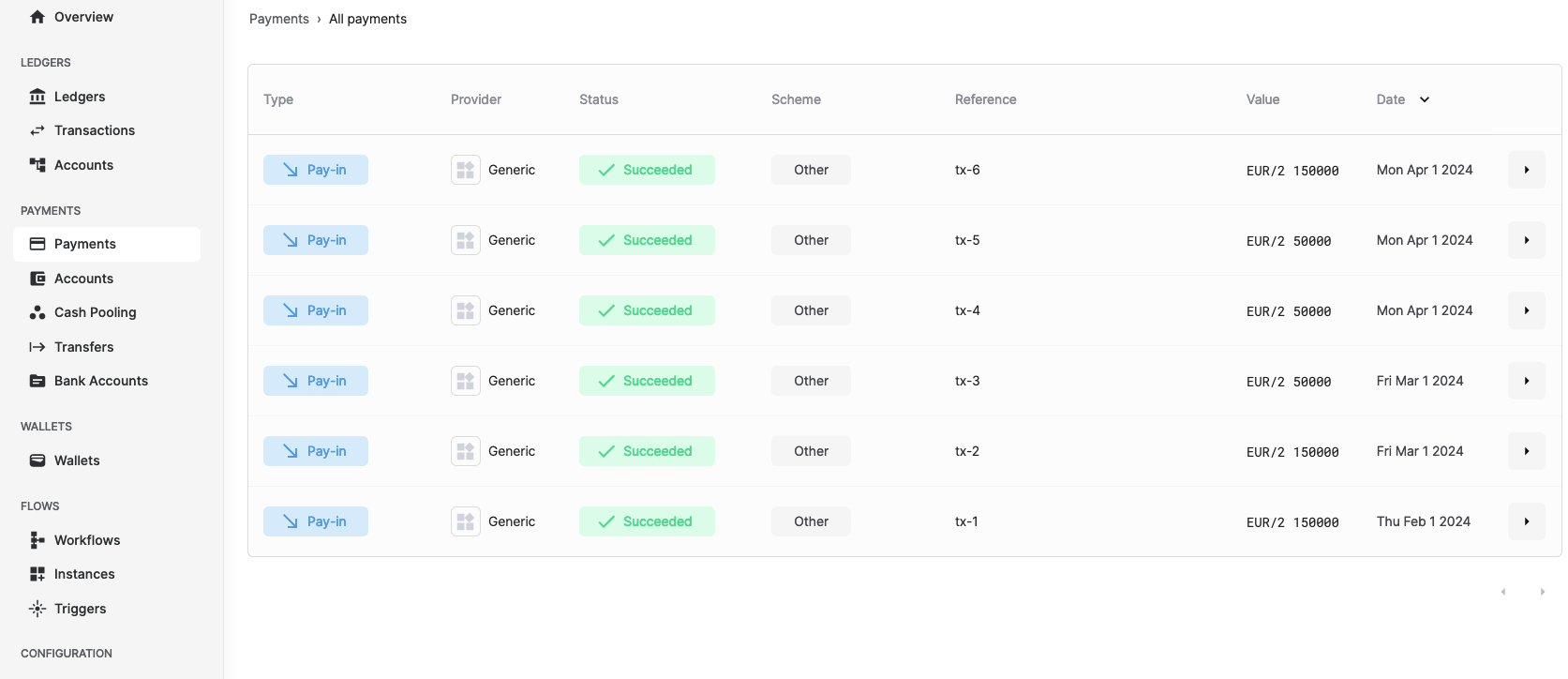
If you don't see any transactions but a welcome page, click on the Refresh status button to reload the data.
Congratulations! You have successfully imported payments data into Formance Connectivity using the Generic Connector.